New: LeMo 7
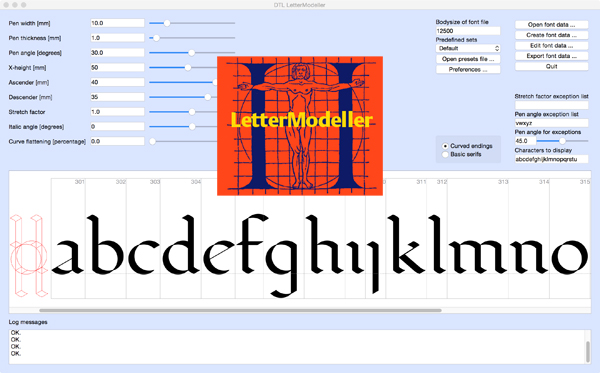
dtl LetterModeller (LeMo) is a program –developed by yours truly with the programming help of my longtime friends and colleagues Dr. Jürgen Willrodt, Hartmut Schwarz, and Axel Stoltenberg– for the exploration and parameterisation of (certain parts of) type-design processes. The application is the result of my PhD research at Leiden University on the (effects of) systematisation, standardisation, and unitisation in the Renaissance font production (https://www.lettermodel.org). The ideas behind the application are based on my expertise as Senior Lecturer in calligraphy and type design at the Royal Academy of Art (kabk) in The Hague since 1987, and as Professor and Research Fellow at the Plantin Institute of Typography in Antwerp since 1995. The models generated with LeMo can be used as a direct basis for type design, or just for generating examples for writing with the broad nib.
Download LeMo version 7 (free) for macOS (17.7 mb)
Download LeMo version 7 (free) for Windows 64-/32-bit (32.4 mb)
Download LeMo version 7 (free) for Linux (25.1 mb)
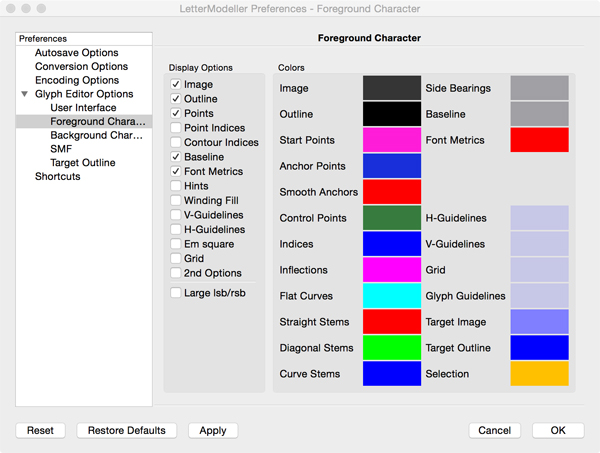
This new version of LeMo has a full-functioning font editor incorporated. In previous editions of LeMo the font editor was restricted to the newly generated glyph database; as soon as this database was closed it was not possible to edit it anymore. However, there is one restriction still: currently only one font file can be edited (open) at the time.
A couple of functions make the design and font-generation process much easier in comparison with previous LeMo versions. For instance the calculation of the bodysize is now based on values at hand from the main, i.e., first, window. This means that the em-square is calculated from the distance from the top of the lowercase /l to the bottom of the lowercase /p. Ascender, descender, and x-height from the main window will appear as cap-height, x-height, and baseline distance in the font header. If parameters are altered in the main window, automatically the em-square will be scaled accordingly. Of course, these calculated values can be altered manually in the font-header editor. Another improvement is that for the export of OpenType (cff and ttf) fonts or .ufo files, a hard-coded default .cha file is used (any other .cha file can be selected too).
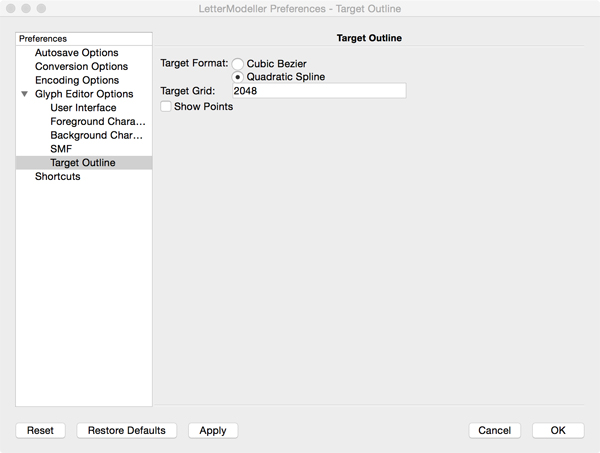
Cubic splines are converted on the fly to quadratic ones, which makes it possible to directly check and control the conversion.
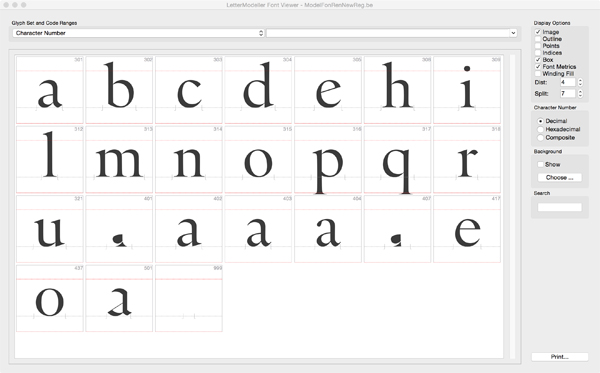
The glyph editor has a number of nifty features, among which ‘Intelligent Scaling’ and ‘Stem Adjustment’.
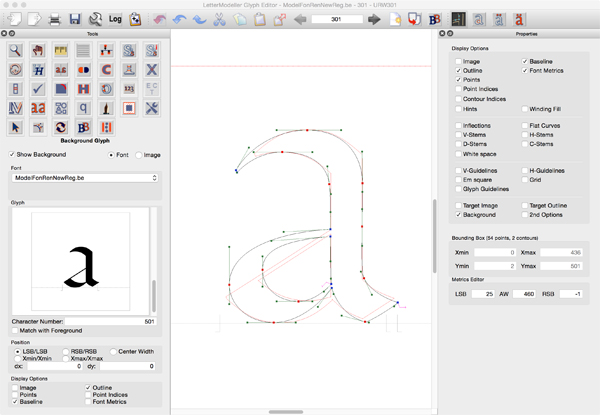
Please note that there are a couple of issues to take into account:
The program preferably requires a large screen and this implies that the display of the many functions is not really optimised for laptops. Hence, when you work with for instance a MacBook it is advised to resize the icons from 36 to 24 pixels to make every function accessible on the screen. Otherwise some ‘save’ and ‘apply’ buttons will be unfortunately out of reach. To make the new icon size effective the program has to be restarted. A three-button mouse will make it more convenient to place or change contour points and contours (i.e., line to/from curve), and to position horizontal, vertical, and diagonal guidelines.
Please note that when the glyph editing window is opened for the first time the ‘View’ –> ‘Dock Widgets’, such as the one containing the editing tools, are covering each other. The tabs for controlling the layering will unfortunately not be visible on a laptop screen. To circumvent this limitation, double-clicking on top of the Dock Widgets will make them movable.
Enjoy!
Frank

